# Top rated Excel Tools, 150K+ Downloads
File Manager Tool
Read, Move or Delete Files from Folders and Sub-Folders on click of a button
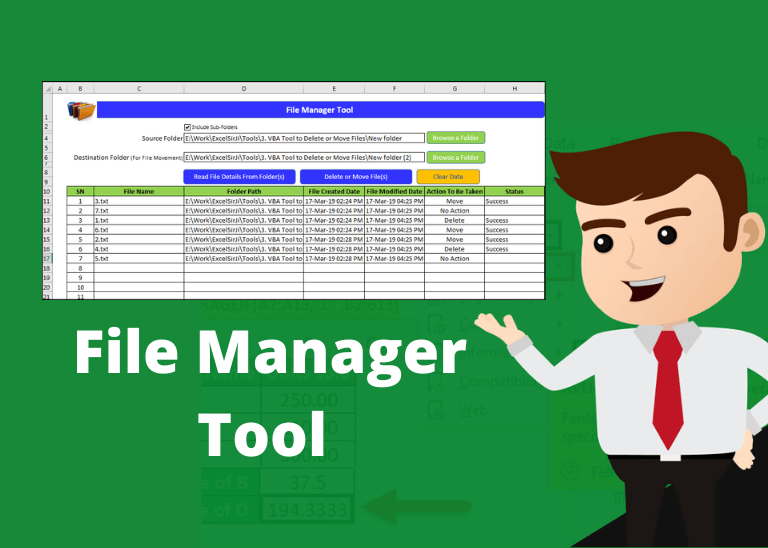
Read, Move or Delete Files from Folders and Sub-Folders on click of a button
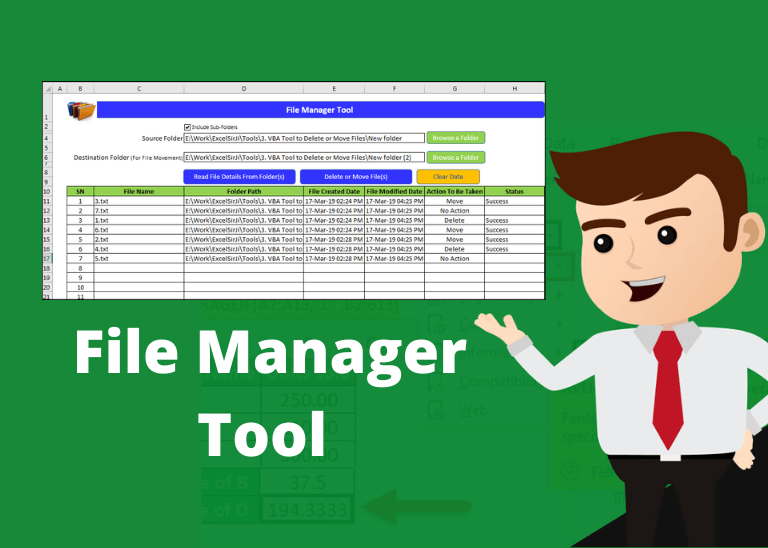
File Manager Tool is an Excel based tool which helps you to delete or move unwanted files from your system. It requires a source and destination folder (in case you want to move files). First it lists all the files available in the folder or sub-folders then you can select the action to be taken for each file such as Move or Delete. With a click of button, tool will take all necessary actions.
Read file details from folder and sub-folders
Move files from one folder to another folder
Delete files from folder and sub-folders
Get access to the Best Tools and Templates & Boost your productivity
Our premium templates are being downloaded by employees who are associated with:

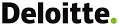


Read what our users are saying about ExcelSirJi Tools and Templates:


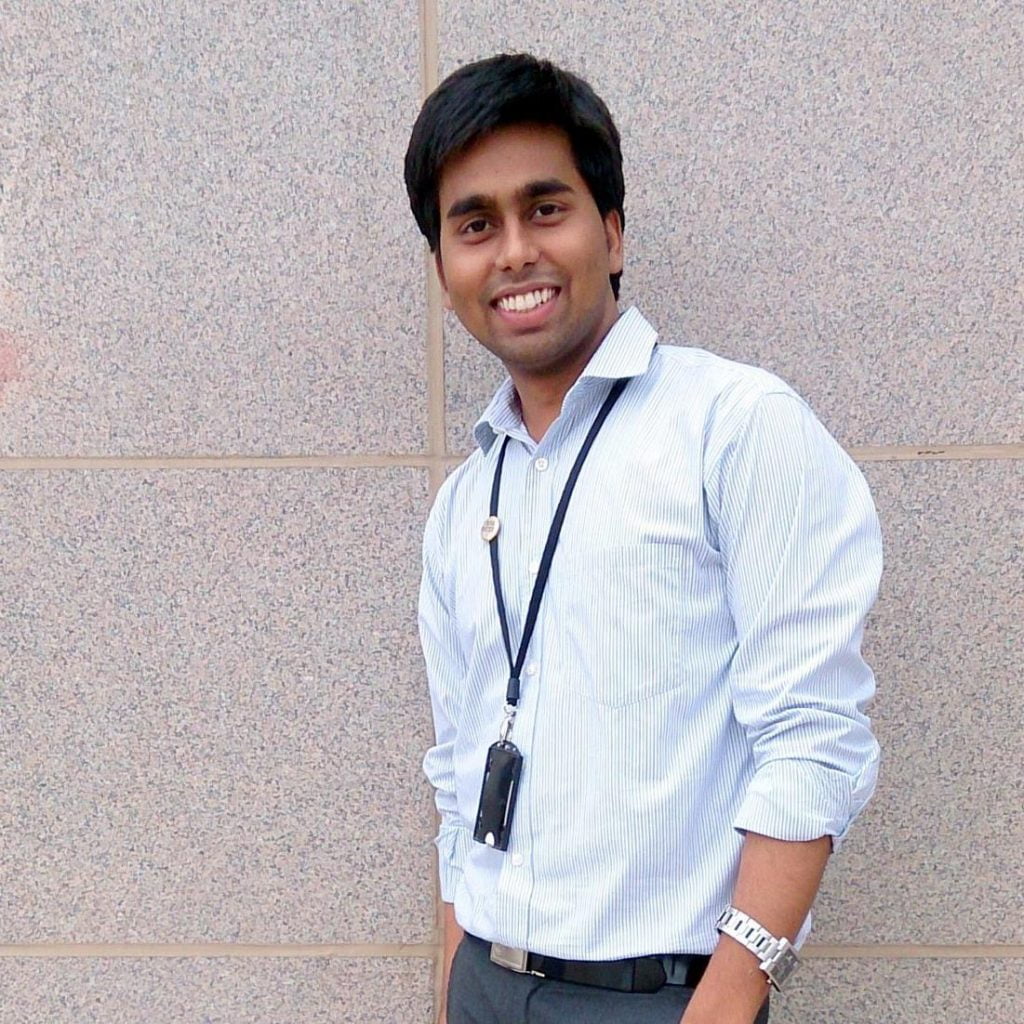
You would need installed version of MS Office. Most of the tools works fine with version 2010 or above versions.
Yes, if you have purchased VBA password free version then you can customize the tool as per your requirements.
Yes, you will be getting a user manual and how to use the tool video link on purchase of the tool.
If you have purchased premium version of the tool which comes with Q&A support, there is a dedicated Group where you can ask your questions and Experts are gonna help you with your questions.
You can contact our team at [email protected] or through Contact us page with payment receipt.